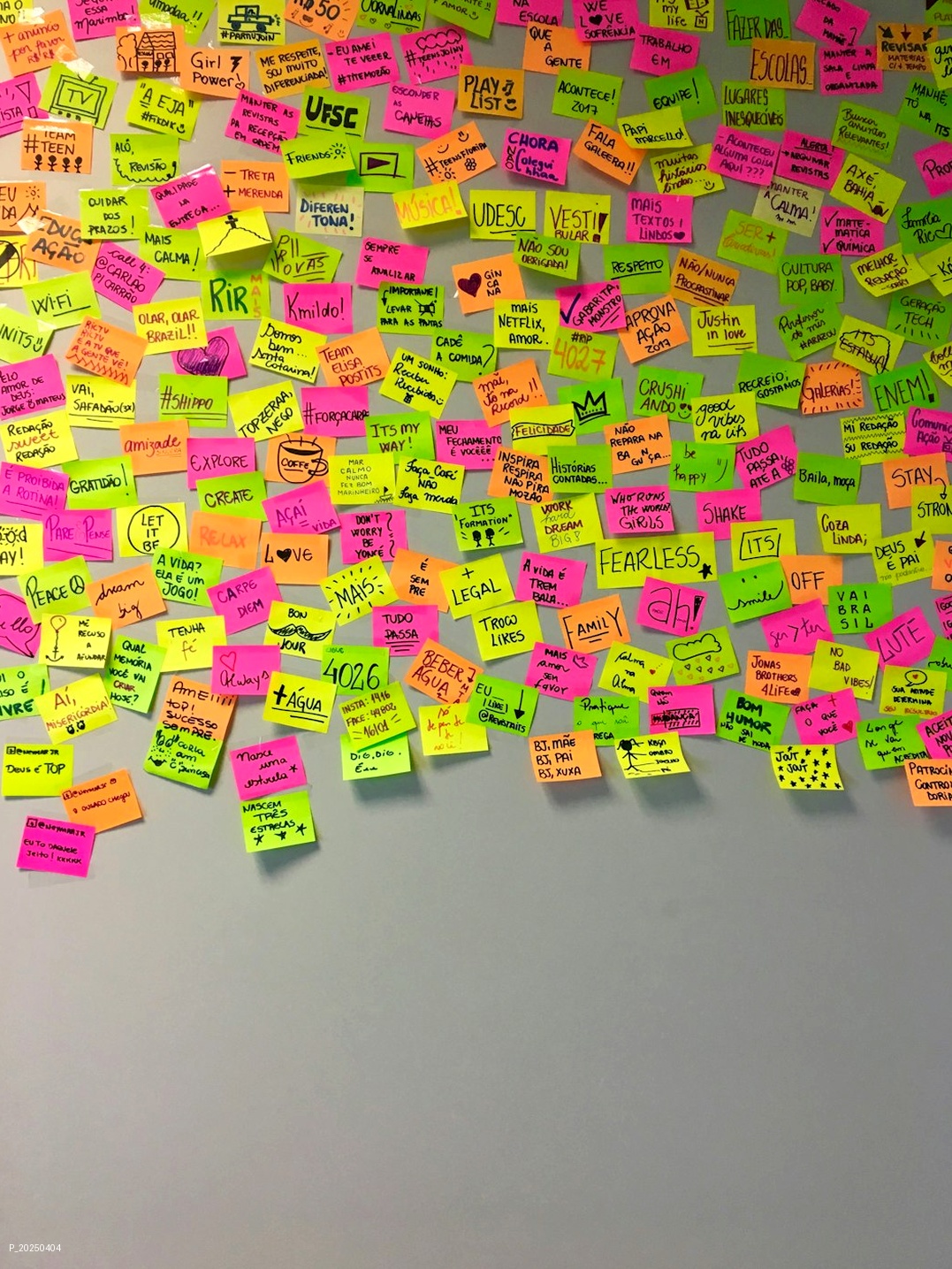Mastering PDF to Word Conversion: A Comprehensive Guide
In today’s digital world, converting PDF files to editable Word documents can be a game-changer for professionals and students alike. Whether you’re working on a research paper, editing a report, or need to make quick modifications, a reliable PDF to Word converter is an essential tool.
Why PDF to Word Conversion Matters
Converting PDFs to Word documents isn’t just a convenience—it’s a necessity. Imagine receiving an important document that’s locked in PDF format, with no way to edit or extract specific information. A PDF to Word converter solves this problem in just a few clicks, giving you complete control over your documents.
Top PDF to Word Conversion Tips
1. Choose the Right Converter
Not all PDF to Word converters are created equal. Look for tools that:
- Preserve original formatting
- Maintain text and image quality
- Offer fast conversion
- Provide free conversion options
2. Understand Conversion Limitations
Keep in mind that complex PDFs with multiple columns, intricate designs, or scanned images might not convert perfectly. Always review the converted document carefully.
Best PDF to Word Converter Tools
Finding the best PDF to Word free tool requires careful consideration. Here are some key factors to evaluate:
- Accuracy of conversion
- Speed of processing
- User-friendly interface
- Free conversion options
- Security and privacy features
How to Use a PDF to Word Converter
Using a PDF to Word converter is typically straightforward:
- Select your PDF file
- Choose the conversion format (typically .docx)
- Click the convert button
- Download the converted Word document
- Review and make any necessary adjustments
Pro Tip
Always keep the original PDF as a backup, especially for important documents.
Common Conversion Challenges
Some PDFs can be tricky to convert, particularly:
- Scanned documents
- PDFs with complex layouts
- Password-protected files
- Documents with unique formatting
Final Thoughts
A reliable PDF to Word converter can save you hours of manual retyping and frustration. By understanding the conversion process and choosing the right tool, you can seamlessly transform your PDFs into editable Word documents. The key is finding a solution that offers precision, speed, and ease of use. Whether you’re a student, professional, or casual user, the right PDF to Word converter can streamline your document workflow dramatically. Remember, the best converter is one that meets your specific needs while maintaining the integrity of your original document.